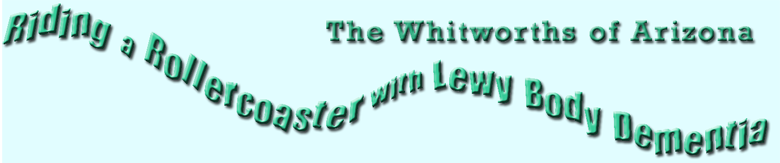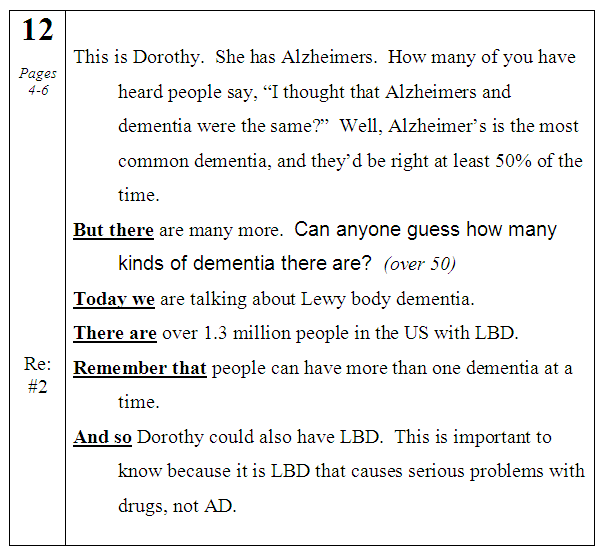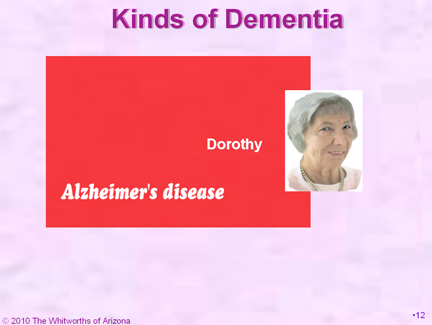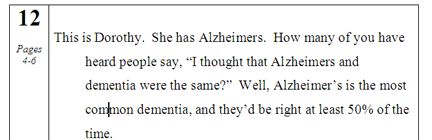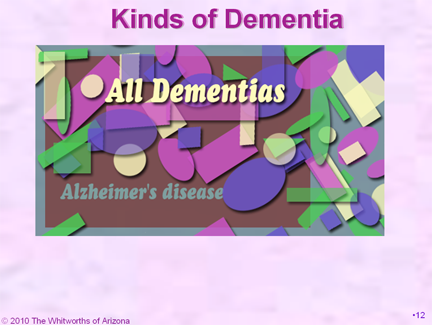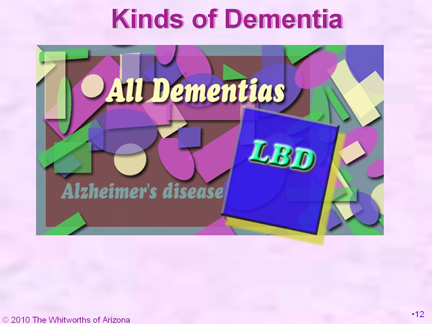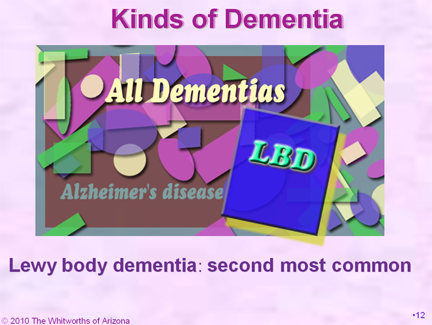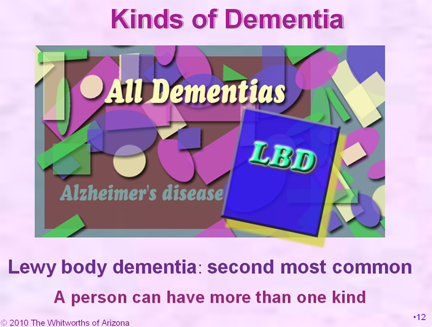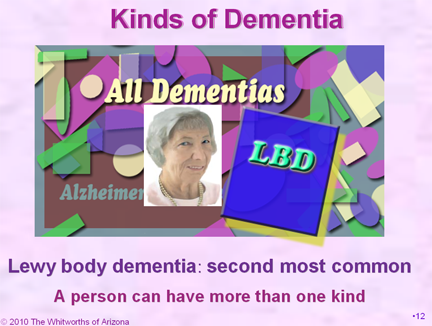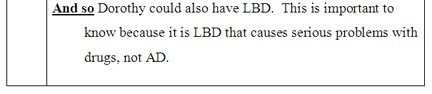|
| 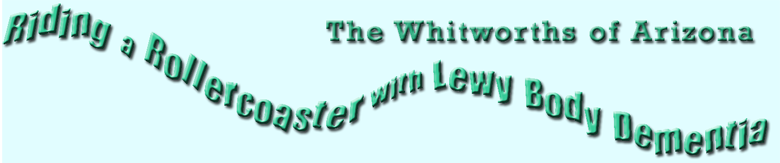
A Staff Training & Family Education
CD
|
| |
An
Example of how easy it is to use this program:
Here's
the script for Slide 12:
|
|
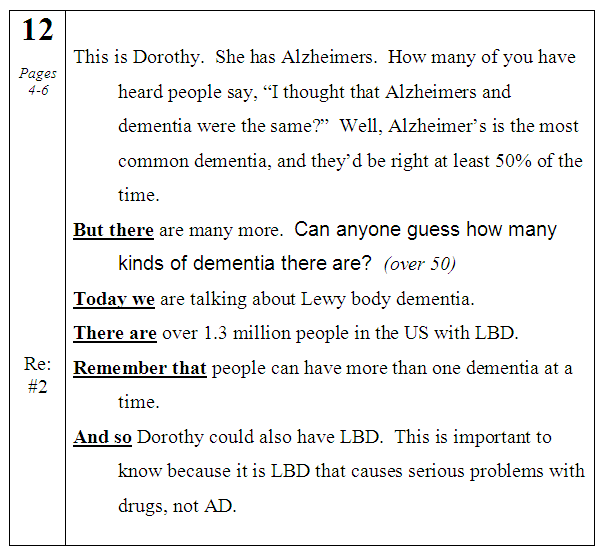
- Large 16 pt. print makes the script easy
to read as you teach.
- The script for each slide is boxed with
white space at beginning and end for good separation.
- An Information Column to the left of the
script provides quick information for the narrator.
Here's the slide, click by click:
|
|
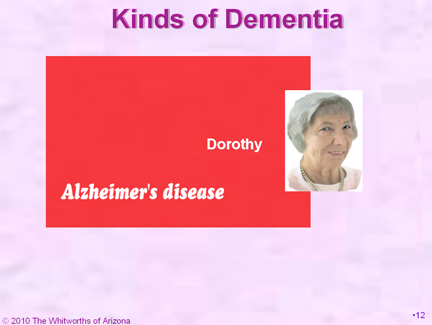
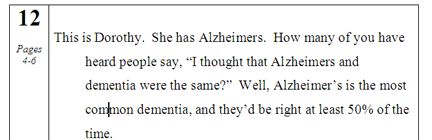
The large, bold "12" tells you this is Slide 12.
Page numbers 4-6 correspond to the page numbers in the text book (Riding a Rollercoaster
with Lewy Body Dementia) that tell more about the subject.
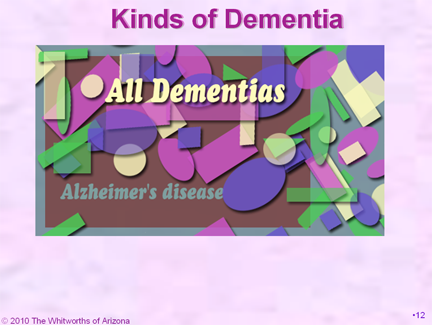
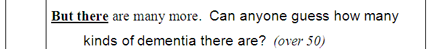
- Bold, underlined text tells you to "click" for more animation.
Notice that the Alzheimer's rectangle is still veiwable.
- Questions where you solicit answers from the audience are in
a different font.
- Information for the narrator is italicized.
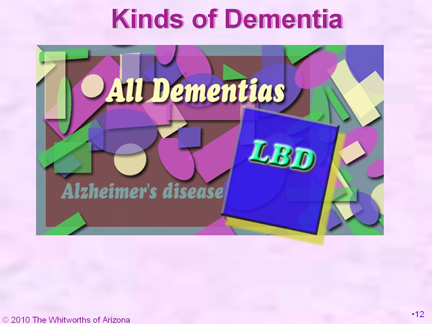
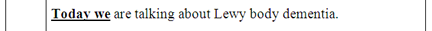
Click when you see the bolded and underlined text, and an
LBD square appears and expands.
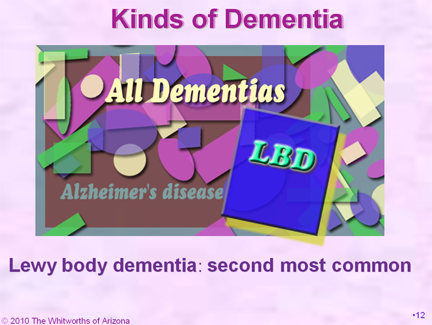
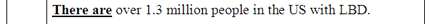
-
Click again when you see the bold, underlined text to bring
up the next line on the slide. Notice that it is different than what's in the
script but the two together give students more informaiton.
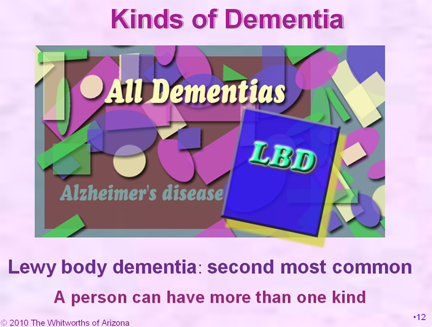
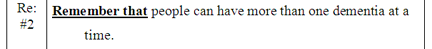
-
Another click, another line. The "Re: #2 in the Information
column refers you back to information in Slide #2.
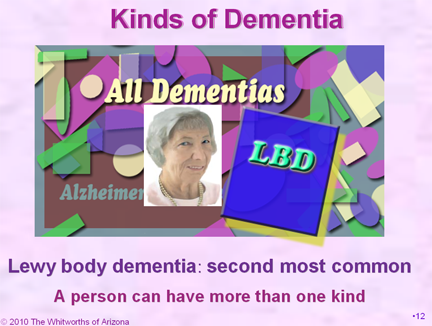
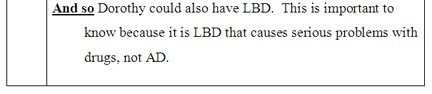
- One more click, and Dorothy comes back to emphasis the words in the script.
- Click at the end of the block to bring up the next slide.
And that's all there is to it!
To order, Click here
|
|
Click on the rollercoasters to learn more:
 |
2010 Book Signing Tour
|
 |
About the Book |
 |
About the Authors |
 |
Reader's Comments |
 |
About our LBD Presentations |
|